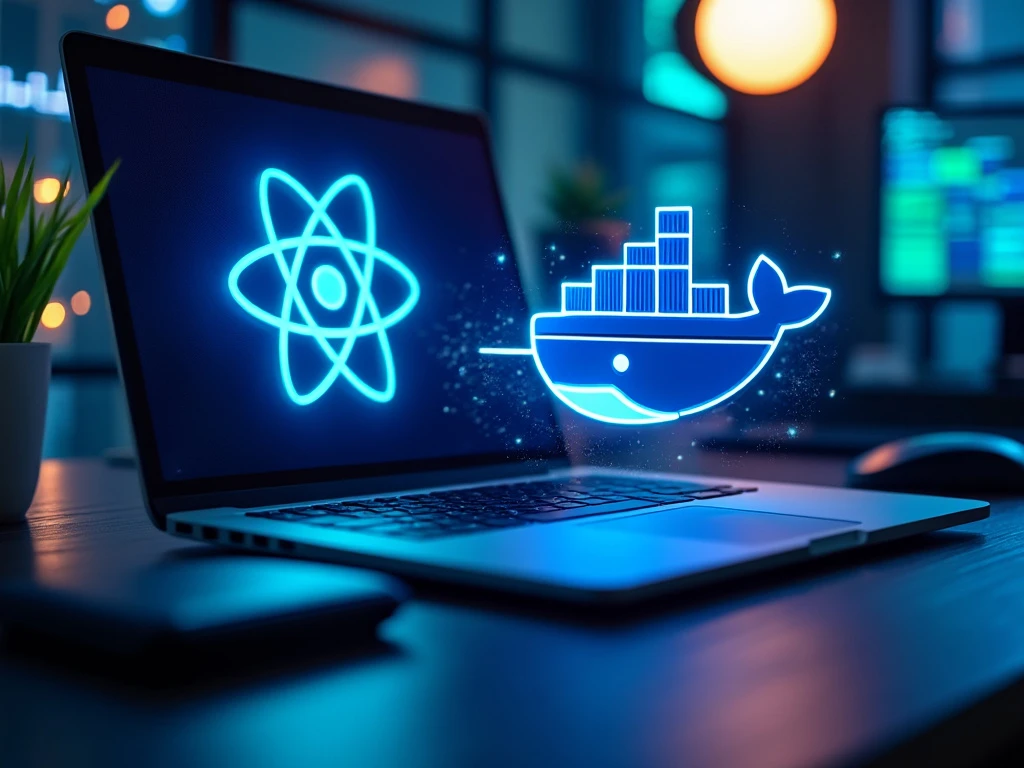Introduction to React and Docker
In the realm of modern software development, React and Docker have emerged as pivotal tools, each playing a crucial role in streamlining the process of building robust and scalable applications. React, a popular JavaScript library, is celebrated for its ability to create interactive and dynamic user interfaces with efficiency. It provides developers with the power to build reusable UI components, enhancing the speed and maintainability of web applications. Meanwhile, Docker, a platform designed to automate the deployment of applications inside lightweight, portable containers, ensures that software runs reliably across different computing environments.
When combined, React and Docker can significantly enhance development workflows. Docker provides a consistent environment for React applications, reducing the “it works on my machine” problem by ensuring that everyone, from developers to testers, is using the same setup. This synergy not only streamlines development but also accelerates the deployment process, making it easier to manage application dependencies and configurations. By leveraging Docker’s containerization capabilities alongside React’s powerful front-end technologies, developers can focus more on writing code and less on managing environment discrepancies.
Setting Up Your Environment
To get started with React and Docker, the first step is setting up your local development environment. Begin by installing Node.js, as it is essential for running React applications. You can download the latest version from the official Node.js website. Once Node.js is installed, use npm (Node Package Manager) to create a new React application with the command npx create-react-app my-app, replacing “my-app” with your desired project name.
Next, you’ll need to install Docker Desktop, which is available for Windows, macOS, and Linux. Follow the installation instructions specific to your operating system. Once Docker is installed, you can configure a Docker container for your React application. Create a Dockerfile in your project directory with the following content:
FROM node:14
WORKDIR /app
COPY package*.json ./
RUN npm install
COPY . .
EXPOSE 3000
CMD ["npm", "start"]
This Dockerfile sets up a Node.js environment, copies your application into the container, installs dependencies, and starts the React development server.
Benefits of Using Docker with React
Integrating Docker into your React development workflow offers numerous advantages. One of the most significant benefits is the creation of consistent environments across all stages of development. Docker containers encapsulate all dependencies and configurations, ensuring that your application behaves the same way in development, testing, and production environments. This consistency reduces bugs and streamlines the testing process.
Moreover, Docker simplifies scalability and deployment. With Docker, scaling a React application becomes straightforward, as you can quickly spin up additional containers to handle increased traffic. This flexibility is invaluable for applications that experience variable loads. Additionally, Docker’s containerization facilitates simplified deployment processes, allowing developers to deploy updates and new features with minimal downtime and effort. This efficiency not only saves time but also enhances the productivity of development teams.
Common Challenges and Solutions
While using React and Docker together offers numerous benefits, developers may encounter certain challenges. One common issue is managing large image sizes, which can lead to increased build times and resource consumption. To address this, developers can utilize multi-stage builds in Docker, which help in reducing the final image size by separating the build and production stages.
Another challenge is ensuring network connectivity between Docker containers, especially when dealing with microservices architectures. To resolve this, Docker provides network features that allow containers to communicate with each other seamlessly. Developers can create custom networks to manage container communication effectively. Additionally, keeping an eye on resource allocation and performance within containers is crucial to avoid bottlenecks and ensure smooth operation.
Case Study: Mostikov Dev’s Success with React and Docker
At Mostikov Dev, we have successfully harnessed the power of React and Docker to elevate our development processes. By integrating Docker into our React development workflow, we have achieved remarkable improvements in efficiency and productivity. Our team has been able to maintain consistent environments across all stages of development, reducing errors and accelerating the deployment process.
Mostikov Dev’s commitment to innovation and excellence is exemplified by our ability to transform complex challenges into streamlined solutions. By leveraging React for front-end development and Docker for containerization, we have optimized our operations, delivering robust and scalable applications to our clients. This integration has empowered us to provide cutting-edge solutions that are both functional and intuitive, further solidifying our position as a trailblazer in the software development industry.